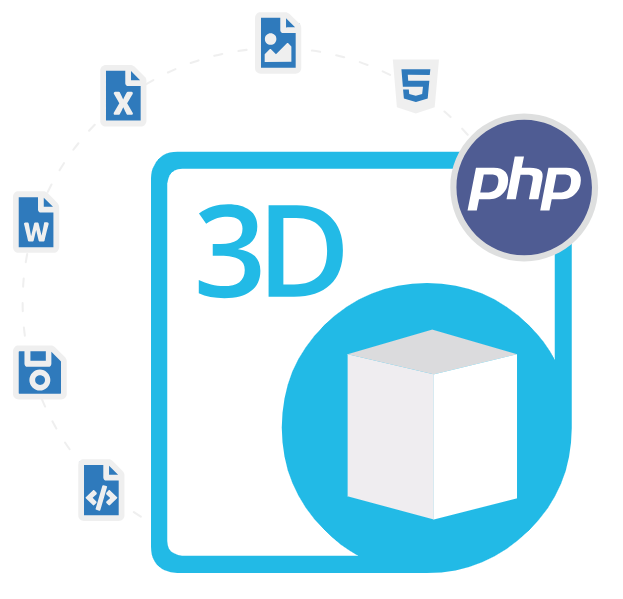
Aspose.3D Cloud PHP SDK
Swift SDK to Generate, Edit & Convert 3D Files
A Powerful 3D software development kit (SDK) that allows Swift developers to create, modify, render, manipulate, and convert 3D file formats.
What is Aspose.3D Cloud PHP SDK?
The Aspose.3D Cloud PHP SDK is a robust tool that makes it easier for PHP developers to work with 3D modeling. It simplifies the creation and management of 3D models using PHP commands. This SDK lets you easily create, edit, and convert 3D models into different file formats. Since it’s cloud-based, you can access it from anywhere with an internet connection. It’s particularly useful for game development, giving software developers a helping hand to create animated 3D models for games with ease.
Using Aspose.3D Cloud PHP SDK is simple, even if you’re not well-versed in 3D modeling. This SDK offers an intuitive interface, enabling developers to efficiently work on 3D models. With features like creating 3D entities, exporting files to various formats, converting specific parts of models, extracting 3D scenes, managing 3D models, triangulate meshes handing, extracting raw data from a password-protected 3D PDF, 3D modeling and data processing becomes a breeze for you.
With Aspose.3D Cloud PHP SDK, developers like you can now easily craft new 3D models or tweak existing ones right within your PHP applications in the cloud. This SDK offers support for a wide range of popular 3D file formats like FBX, STL, OBJ, and many others, making your tasks smoother. Its scalability enables you to effortlessly generate 3D models of varying sizes and intricacies to suit your needs. The SDK can handle large and complex 3D models without compromising performance.
Getting Started with Aspose.3D Cloud PHP SDK
The easiest way to install Aspose.3D Cloud PHP SDK stable release is using Composer. Please use the following command for a smooth installation.
Install Aspose.3D Cloud PHP SDK via Composer
composer require aspose/3d-cloud-sdk-php You can download the compiled shared library from Aspose.3D Cloud PHP SDK product page.
Create 3D Entities using PHP REST API
Aspose.3D Cloud PHP SDK provides capability allowing software developers crate and add a new entity with custom size to their 3D models inside PHP applications. The library supports various entity types creation such as Box, Cylinder, Sphere, Torus, Plane and so on. The SDK support some useful features for updating the entity properties or delete the unwanted entities. It is also possible to delete unwanted nodes from a scene with just a couple of lines of PHP code. The following example shows how to create 3D entities using PHP commands.
How to Create a 3D Sphere using PHP API?
use Aspose\ThreeD\Api\ThreeDApi;
use Aspose\ThreeD\Model\Sphere;
$threeDApi = new ThreeDApi();
// Set up sphere parameters
$sphere = new Sphere();
$sphere->setRadius(10);
$sphere->setSegments(20);
// Create sphere
$result = $threeDApi->postCreateOrUpdate(new \SplFileObject("sphere.fbx"), $sphere);
Extract 3D Scene & Save It in Other Format via PHP
Aspose.3D Cloud PHP SDK has included complete functionality for programmatically loading existing 3D files and extract a part of the 3D scene and Save it in other supported file formats in the cloud. The PHP SDK has included support for conversion to various 3D documents such as 3DS, AMF, RVM, DRC, FBX, gLTF, OBJ, PDF, PLY, STL, U3D, DXF, 3MF, and several others. Software developers can also extract raw data from a password protected PDF File and use it according to their needs.
How to Upload 3D File & Convert It to STL Format via PHP?
// Upload the 3D file
$filename = "yourfilename";
$localFile = realpath("yourfilepath");
$response = $client->uploadFile(
new \SplFileObject($localFile, 'rb'),
$filename,
null
);
//Convert the uploaded file to the desired format
$result = $client->threeDApi->convertByFormat(
$filename,
"stl", //desired output format
null,
null,
null,
null
);
// Download the converted file
$outputFilePath = "/path/to/output/stlfile.stl";
$client->downloadFile($result, $outputFilePath);
Create & Manage 3D Meshes via PHP API
Aspose.3D Cloud PHP SDK allows software developers to create and manage 3D meshes inside their own PHP applications. It enables software developers to handle meshes and its properties with ease. There are several important features part of the library that can help developers to manage meshes such as loading existing meshes, reading a triangle mesh, cropping meshes, print its vertices and triangles, mesh subdivision, mesh simplification, vertex clustering, mesh decimation and many more. The following simple example shows how to work with 3D meshes using PHP code.
How to Create & Work with 3D Meshes using PHP Code ?
$asposeApp = new Aspose\Cloud\Common\AsposeApp('client_id', 'client_secret');
$product = new Aspose\Cloud\Common\Product('3D');
$utils = new Aspose\Cloud\Common\Utils();
$utils->setBasePath('https://api.aspose.cloud/v3.0');
$converterApi = new Aspose\Cloud\3D\ConverterApi($asposeApp, $product);
$folder = new Aspose\Cloud\Storage\Folder();
$folder->uploadFile('model.obj', 'path/to/model.obj');
$result = $converterApi->convertByFormat('model.obj', 'stl');
$folder->downloadFile('model.stl', 'path/to/model.stl');
Working with 3D Scene via PHP API
Aspose.3D Cloud PHP SDK is a powerful tool for working with 3D scenes in the cloud. The API has included several important features for working with 3D sciences, such as accessing and reading existing 3D scenes, modify existing scenes, 3D file format detection, convert 3D scene in the PDF, opening an existing scenes from a password-protected PDF, extracting 3D contents from a PDF file, and many more. The following example shows how software developers can upload a 3D file and use the SDK to convert 3D files to different formats in the cloud.
How to Load & Convert OBJ File to FBX Format via PHP API?
// upload a 3D file
use Aspose\ThreeD\Configuration;
use Aspose\ThreeD\ThreeDCloudApi;
$config = new Configuration();
$config->setAppKey("your App Key");
$config->setAppSid("your App SID");
$apiInstance = new ThreeDCloudApi(null, $config);
$fileName = "example.3ds"; // file to upload
try {
$result = $apiInstance->uploadFile($fileName);
print_r($result);
} catch (Exception $e) {
echo 'Exception when calling ThreeDCloudApi->uploadFile: ', $e->getMessage(), PHP_EOL;
}
// convert a file from OBJ to FBX format:
use Aspose\ThreeD\Configuration;
use Aspose\ThreeD\ThreeDCloudApi;
$config = new Configuration();
$config->setAppKey("your App Key");
$config->setAppSid("your App SID");
$apiInstance = new ThreeDCloudApi(null, $config);
$inputFile = "example.obj"; // file to convert
$format = "fbx"; // desired output format
try {
$result = $apiInstance->postConvertByFormat($inputFile, $format);
print_r($result);
} catch (Exception $e) {
echo 'Exception when calling ThreeDCloudApi->postConvertByFormat: ', $e->getMessage(), PHP_EOL;
