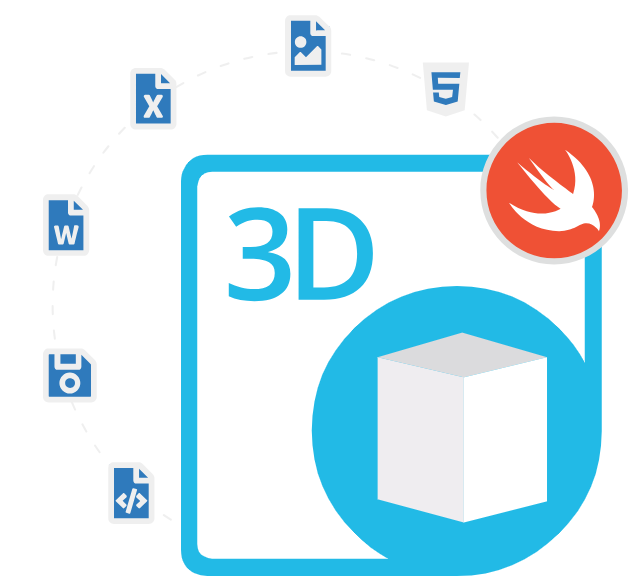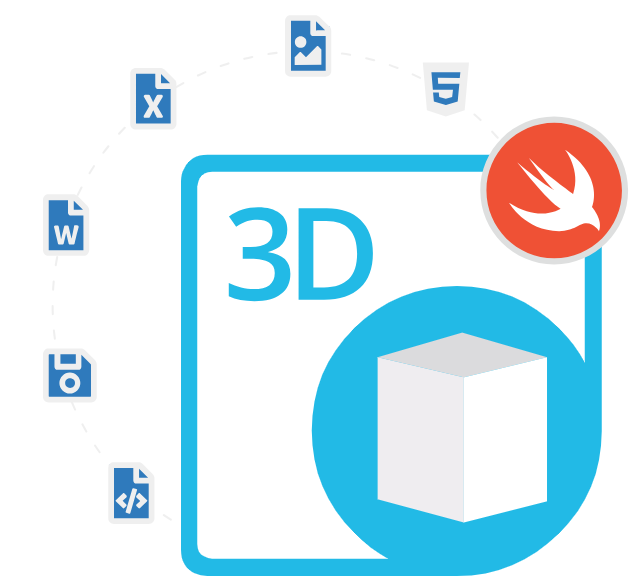
Aspose.3D Cloud SDK for Swift
Swift SDK to Generate, Edit & Convert 3D Files
A Powerful 3D software development kit (SDK) that allows Swift developers to create, modify, render, manipulate, and convert 3D file formats.
In the world of software development, the demand for 3D graphics manipulation has been steadily increasing. With the rise of virtual reality, gaming, and animation industries, developers need efficient tools to work with 3D models and assets. Aspose.3D Cloud SDK for Swift comes to the rescue, providing a convenient way to incorporate 3D manipulation capabilities into Swift-based applications while harnessing the power of the cloud. The SDK harnesses the power of the cloud, allowing software developers to perform resource-intensive tasks without the need for complex local setups or hardware upgrades.
One of the standout features of Aspose.3D Cloud SDK for Swift is its versatility in handling different 3D file formats. It supports numerous 3D popular file formats and enables software developers to crate and convert between numerous popular 3D file formats such as FBX, 3DS, U3D, 3MF, DAE, GLTF, STL, OBJ, DRC, RVM, PDF, AMF, PLY, X, JT, DXF, ASE, VRML, HTML and so on. The SDK offers a rich set of functions for 3D model manipulation and allows software developers to perform tasks like scaling, rotation, translation, mesh optimization, adjusting the size of a model, changing its orientation, and optimizing its geometry for performance, with minimal effort and cost.
Aspose.3D Cloud SDK for Swift is a versatile software development kit and offers rendering capabilities that enable developers to generate high-quality images and animations from 3D models. It proves crucial when visualizing and showcasing 3D assets in applications, presentations, or marketing materials. In conclusion, Aspose.3D Cloud SDK for Swift is a powerful tool for Swift developers who work with 3D models. Its ability to handle various file formats, perform model manipulation operations, extract model information, and facilitate seamless conversion makes it an excellent choice for integrating 3D functionality into applications.
Getting Started with Aspose.3D Cloud SDK for Swift
Register an account at Aspose Cloud Dashboard to get you application information. Next, add the POD to your project as follows
Install Aspose.3D Cloud SDK for Swift via CocoaPods
target 'MyApp' do
pod 'Aspose3DCloud', '~> 20.5.1'
end
You can download the compiled shared library from Aspose.3D Cloud SDK for Swift product page.
Convert 3D Files to Other Formats via Swift
Aspose.3D Cloud SDK for Swift has included a very powerful 3D diagrams convert that enables software developers to convert 3D files from one format to another with ease. This feature proves invaluable when dealing with compatibility issues between different software and platforms. With a few lines of Swift code, developers can effortlessly convert a 3D model from one format to another, ensuring seamless integration into their projects. By leveraging the SDK's conversion capabilities, developers can ensure seamless data exchange between systems, opening up possibilities for collaboration and integration. The following example shows how to convert a 3D FBX file to PDF inside Swift applications.
How to convert 3D FBX File to PDF using Swift API?
// Get your ClientId and ClientSecret from https://dashboard.aspose.cloud (free registration required).
let threeDCloudApi = ThreeDCloudApi(grantType: 'client_credentials', clientId: "MY_CLIENT_ID", clientSecret: "MY_CLIENT_SECRET");
let name:String = "sample.fbx"
let newformat:String = "pdf"
let newfilename:String = "oaptest.pdf"
let folder:String? = "Swift"
let isOverwrite:Bool? = true
let storage:String? = STROAGR_NAME
let uploadFile(name: name, folder: folder!)
let threeDCloudApi.postConvertByFormat(name: name, newformat: newformat, newfilename: newfilename, folder: folder, isOverwrite: isOverwrite, storage: storage)
3D Diagrams Rendering in Swift Apps
Aspose.3D Cloud SDK for Swift makes it easy for software developers to render 3D diagram inside their Swift applications. Furthermore, the SDK offers rendering capabilities that enable developers to generate high-quality images and animations from 3D models. This feature proves crucial when visualizing and showcasing 3D assets in applications, presentations, or marketing materials. With the SDK's rendering functionalities, developers can produce stunning visuals that captivate users and bring their 3D projects to life.
Create & Manipulate 3D Models via Swift API
Aspose.3D Cloud SDK for Swift has provided the capability to create new 3D models in various formats and manipulate existing models with ease. The library has included support for a wide range of industry-standard 3D file formats. Whether you're working with popular formats like OBJ, STL, FBX, or more specialized formats like 3DS and Collada, the SDK has you covered. The Swift library enables developers to perform a wide array of manipulations on 3D models. Whether it's scaling, rotating, translating, or applying complex transformations, the SDK provides an intuitive and straightforward API for developers to work with.
Creates Simple 3D Diagram & Render It to Produce Image via Swift API
import AsposeThreeDCloud
// Create a scene
let scene = Scene()
// Create a box shape
let box = BoxShape(width: 2, height: 2, depth: 2)
// Set box properties
box.position = Vector3(x: 0, y: 0, z: 0)
box.color = Color(r: 255, g: 0, b: 0)
// Add the box to the scene
scene.rootNode.addChildNode(box)
// Create a sphere shape
let sphere = SphereShape(radius: 1)
// Set sphere properties
sphere.position = Vector3(x: 0, y: 2, z: 0)
sphere.color = Color(r: 0, g: 0, b: 255)
// Add the sphere to the scene
scene.rootNode.addChildNode(sphere)
// Render the scene
let renderer = Renderer()
let renderedImage = renderer.render(scene)
// Save the rendered image to a file
renderedImage.save(to: "path/to/output/image.png")
Extract Information from 3D Model via Swift
Aspose.3D Cloud SDK for Swift has included powerful features that allows developers to extract information from 3D models. This can be particularly useful when building applications that require access to metadata or specific attributes of a model. The SDK provides methods to retrieve details such as mesh statistics, vertex count, material information, and much more, empowering software developers to create intelligent applications that make use of 3D model data.