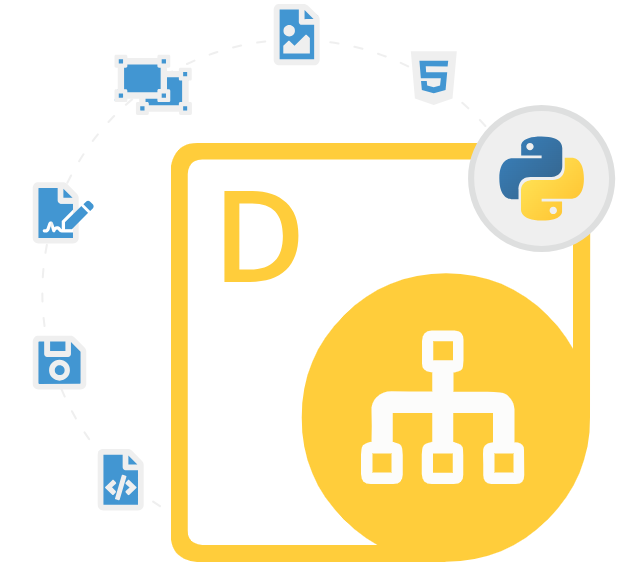Aspose.Diagram for Python via Java
Python API to Create, Edit & Export Visio Diagrams
Visio Diagrams Generation & Manipulation Python API allows to Create, Manipulate, and Export Diagrams with ease. Transform Microsoft Visio Diagrams to XPS, HTML, SVG, SWF, XAML, images or PDF formats..
Aspose.Diagram for Python via Java is an innovative tool designed to streamline the process of working with diagrams and visualizing data in Python applications. Leveraging the robust capabilities of Java, this solution offers a seamless integration with Python, providing developers with a comprehensive set of features for creating, manipulating, and exporting diagrams in various formats. The API is designed to be cross-platform compatible, allowing you to develop and deploy diagramming applications on Windows, macOS, and Linux environments without any hassle.
Aspose.Diagram for Python via Java offers a powerful solution for developers seeking to work with diagrams in their projects. It empowers Python developers to create new diagrams from the scratch, modify & manipulate existing diagrams, manipulate shapes within diagrams, read a variety of Visio file types, add new shapes to a diagram, and export diagrams to images, PDF, HTML, XML and XAML formats with ease. The API also supports generating template-based diagram, allowing developers to create consistent and standardized diagrams effortlessly.
One of the key features of Aspose.Diagram for Python via Java is its ability to simplify the manipulation of diagrams. Whether you're working with flowcharts, organizational charts, network diagrams, or any other type of diagram, this tool provides an intuitive API that makes it easy to programmatically create, modify, and customize diagrams to meet your specific requirements. Whether you're creating diagrams from scratch, manipulating shapes, or exporting to various formats, the API proves to be a valuable tool in simplifying complex diagram-related tasks. Explore the possibilities and enhance your diagram processing capabilities with Aspose.Diagram.
Getting Started with Aspose.Diagram for Python via Java
The recommend way to install Aspose.Diagram for Python via .NET is using pypi. Please use the following command for a smooth installation.
Install Aspose.Diagram for Python via Java via pypi
$ pip install aspose-diagramDiagram Creation & Editing via Python
Aspose.Diagram for Python via Java facilitates software developers in the creation of Visio diagrams from scratch or the modification of existing ones. Python developers can now leverage the extensive capabilities of Aspose.Diagram to generate complex diagrams effortlessly. It is also very easy to load an existing diagram, make changes to it and save it in the format of your choice. The following example demonstrates how easily Python developers can create a new diagram inside Python applications.
How to create a new diagram inside Python Applications?
// Java code
Diagram diagram = new Diagram();
Page page = diagram.getPages().getPage(0);
Shape rectangle = new RectangleShape();
rectangle.setWidth(2.0);
rectangle.setHeight(1.0);
rectangle.setName("Rectangle");
page.addShape(rectangle);
diagram.save("output.vsdx", SaveFileFormat.VSDX);
Exporting Diagrams to Various Formats
With Aspose.Diagram for Python via Java, software developers can easily export Visio diagrams to a wide range of formats inside their own Python applications. The API supports Visio documents conversion to PDF, HTML, XML and XAML and popular images formats likes PNG, JPEG, SVG, and more. This flexibility allows you to seamlessly integrate diagrams into your Python applications and share them with others in a format that best suits their needs. The following example shows how easily software developers can convert Visio diagram to other formats like PNG.
How to Convert Visio Diagram to PNG Format via Python API?
// Java code
Diagram diagram = new Diagram("input.vsdx");
diagram.save("output.png", SaveFileFormat.PNG);
Template-Based Visio Diagram Generation
Aspose.Diagram for Python via Java supports template-based diagram generation, allowing software developers to create consistent and standardized diagrams effortlessly. Python developers can harness this feature to streamline their workflow and maintain design consistency. Here's how you can use a template to create a new diagram inside Python applications.
How to Create New Visio Diagram from a Template via Python API?
// Java code
Diagram template = new Diagram("template.vsdx");
Diagram diagram = new Diagram(template);
diagram.save("output.vsdx", SaveFileFormat.VSDX);
Diagram & Shape Manipulation via Python API
One of the key features of Aspose.Diagram for Python via Java is its ability to simplify the manipulation of diagrams. Whether you're working with flowcharts, organizational charts, network diagrams, or any other type of diagram, this tool provides an intuitive API that makes it easy to programmatically create, modify, and customize diagrams to meet your specific requirements. Moreover, it is also very easy manipulate shapes within diagrams with just a couple of lines of Python code.