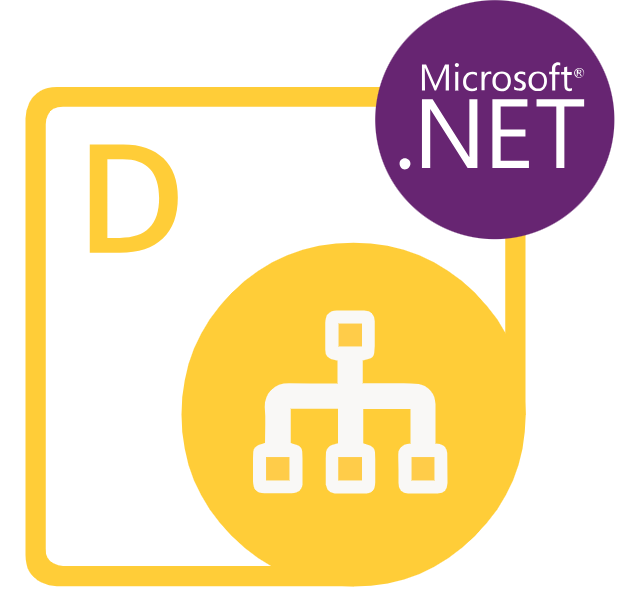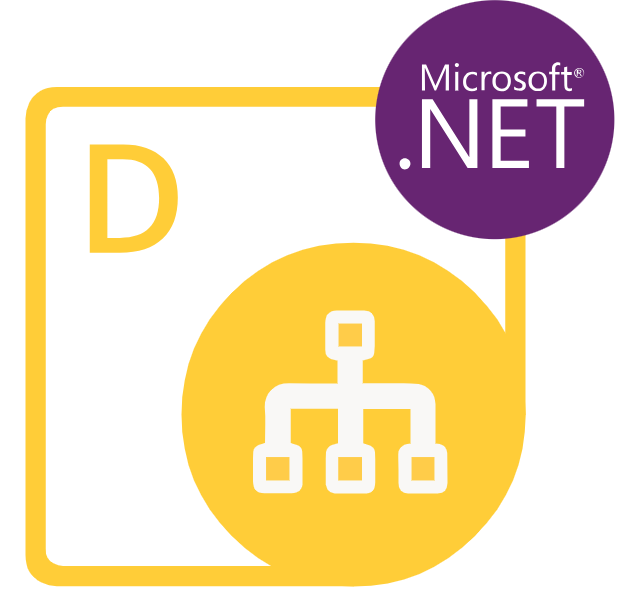
Aspose.Diagram for Python via .NET
Python API to Generate, Edit & Convert Visio Diagrams
Visio Files processing Python API allows to work with Microsoft Visio (VSD, VSS, VDW, VST, VSDX, VSSX, VSTX, VSTM) files programmatically.
What is Aspose.Diagram for Python via .NET ?
Visualizing complex information is key for effective communication in today’s data-driven environment. Diagrams are vital for conveying ideas, processes, and data connections. Python, a versatile and popular programming language, offers various tools and libraries for data visualization. Aspose.Diagram for Python via .NET is a robust solution that empowers developers to effortlessly craft, modify, and export professional Visio diagrams. The API has included support for some popular file formats such as VSD, VSS, VDW, VST, VSDX, VSSX, VSTX, VSDM, VSTM, and many more. The API gives developers a wide range of options to automate the creation and editing of Visio diagrams. It works with all Microsoft Visio formats, guaranteeing that the diagrams created are of top-notch quality. With this API, you can easily add, change, or delete elements in the diagram using code, which puts you in charge of how the diagram looks and what it contains.
Aspose.Diagram for Python via .NET simplifies how Python developers can tap into the Aspose.Diagram API in their Python apps. This library is packed with features that let software developers interact with Microsoft Visio files through code. Acting as a bridge to the .NET API, it streamlines access and usability for Python coders. The API covers a variety of Visio diagram components like shapes, connectors, text layers, and styles, giving you a comprehensive toolkit to work with. With the API, you can now export your diagrams to different formats like PDF, images (PNG, JPEG, BMP), HTML, XML, XAML, and more. If you’re creating reporting tools, data visualization apps, or want to automate diagram creation, the Aspose.Diagram API is a great asset for your Python projects.
Getting Started with Aspose.Diagram API for Python via .NET
The recommend way to install Aspose.Diagram for Python via .NET is using pypi. Please use the following command for a smooth installation.
Install Aspose.Diagram API for Python via .NET via pypi
$ pip install aspose-diagram-python Visio Diagrams Generation via Python API
Aspose.Diagram for Python via .NET has provided complete functionality for Visio diagram creation and modification inside Python applications. Using the API, software developers can create new diagrams from scratch or modify existing ones effortlessly with just a couple of lines of code. You can add shapes, connectors, text, and other elements to create visually engaging and informative diagrams. The following example demonstrates how software developers can creates a new diagram from scratch, and saves the file inside Python applications.
How to Create New Visio File via Python API?
import aspose.diagram
from aspose.diagram import *
#// Initialize a Diagram class
diagram = Diagram()
#// Save diagram in the VSDX format
diagram.save("CreateNewVisio_out.vsdx", SaveFileFormat.VSDX)
Exporting Visio Diagrams to Other Formats via Python
Aspose.Diagram for Python via .NET has included a very powerful feature for converting Visio Diagram to other support file formats with just a couple of lines of Python code. The API supports the conversion of Visio diagrams to various other file formats such as PDF, XPS HTML, EMF, SWF, XAML, JPEG, PNG, BMP, TIFF, SVG, EMF, and many more. This feature is particularly useful when you need to share diagrams across different platforms or embed them in web applications. The following example demonstrates how software developers can export Microsoft Visio Drawing to PDF using Python commands.
How to Export Microsoft Visio Drawing to PDF using Python API?
import aspose.diagram
from aspose.diagram import *
#// Initialize a Diagram class
diagram = Diagram(os.path.join(sourceDir, "Drawing1.vsdx"))
#// Save diagram in the pdf format
diagram.save("Visio_out.pdf", SaveFileFormat.PDF)
Visio Diagram Rendering inside Python API
Aspose.Diagram for Python via .NET makes it easy for software developers to load and rendering Visio diagrams inside their Python applications. The API enables high-quality diagram rendering, ensuring that the generated output retains the original appearance and layout of the source diagram. This is essential when generating diagrams for presentations or reports. The API supports all Microsoft Visio formats, ensuring that the generated diagrams maintain the highest quality and fidelity. Moreover, it supports rendering pages to vector images (EMF), raster images (PNG, JPEG, Multipage TIFF, GIF) and to PDF with high fidelity.
Extraction Data from Visio Diagrams via Python API
Aspose.Diagram for Python via .NET API has included complete support for extracting data from Visio diagrams inside Python applications. The library allows extracting text, images, and other data from diagrams, making it easier to analyze and process diagram contents. This capability is valuable for applications that require data mining or business intelligence.