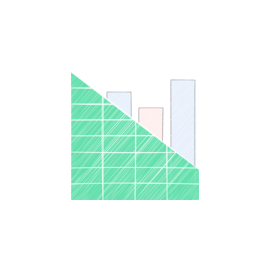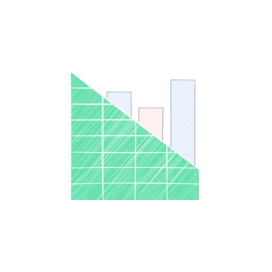
SheetJS JS-XLSX
Leabharlann JavaScript le haghaidh Scarbhileoga Excel
Oscail Foinse JavaScript API le Cruthaigh, Parsáil, Glasáil & Díghlasáil Leabhar Oibre Excel.
Éascaíonn SheetJS JS-XLSX d’fhorbróirí JavaScript scarbhileoga Excel de bhformáidí éagsúla comhaid a léamh agus a scríobh.
Soláthraíonn sé an cumas do na forbróirí leabhar oibre a chruthú ón tús, bileoga casta a pharsáil, táblaí HTML a thiontú, cill ar leith a léamh, bileog oibre nua a chur leis agus níos mó.
Tús a chur le SheetJS
Níl le déanamh ach an chlib scripte seo a leanas a chur sa bhrabhsálaí chun tús a chur le SheetJS
Comhtháthú BileogJS
<script lang="javascript" src="/dist/xlsx.full.min.js"></script>JavaScript API chun Comhaid Scarbhileog a Chruthú & a Athrú
Ceadaíonn SheetJS JS-XLSX leabhar oibre nua a chruthú ón tús. Nuair a chruthaítear is féidir le forbróirí na hairíonna leabhar oibre a nuashonrú go héasca ar nós teideal, ábhar, údar, etc. Is féidir le forbróirí bileog oibre a chruthú freisin agus é a chur leis an leabhar oibre folamh chomh maith le hainm a shannadh don bhileog nua agus sonraí cille a chur leis ag baint úsáide as roinnt roghanna.
Cruthaigh XLSX - JavaScript
var fs = require('fs');
var XLSX = require('xlsx');
var wb = XLSX.utils.book_new();
wb.Props = {
Title: "FileFomat",
Subject: "Developer Guide"
};
wb.SheetNames.push("Test Sheet");
var ws_data = [['hello' , 'world']];
var ws = XLSX.utils.aoa_to_sheet(ws_data);
wb.Sheets["Test Sheet"] = ws;
var wbout = XLSX.write(wb, {bookType:'xlsx', type: 'binary'});
Parsáil Sonraí Leabhar Oibre ag baint úsáide as JavaScript
Is féidir le SheetJS JS-XLSX sonraí leabhar saothair ó fheidhmchláir ghréasán-bhunaithe a pharsáil. Tacaíonn sé le táblaí iolracha ar leathanach gréasáin a thiontú go bileoga oibre aonair, sleachta cód HTML ó leathanach, agus níos mó.
Parsáil Leabhar Oibre & Faigh Sonraí ag úsáid JavaScript API
/**
* Get the car data reduced to just the variables we are interested
* and cleaned of missing data.
*/
async function getData() {
/* fetch file */
const carsDataResponse = await fetch('https://sheetjs.com/data/cd.xls');
/* get file data (ArrayBuffer) */
const carsDataAB = await carsDataResponse.arrayBuffer();
/* parse */
const carsDataWB = XLSX.read(carsDataAB);
/* get first worksheet */
const carsDataWS = carsDataWB.Sheets[carsDataWB.SheetNames[0]];
/* generate array of JS objects */
const carsData = XLSX.utils.sheet_to_json(carsDataWS);
const cleaned = carsData.map(car => ({
mpg: car.Miles_per_Gallon,
horsepower: car.Horsepower,
}))
.filter(car => (car.mpg != null && car.horsepower != null));
return cleaned;
}
Glasáil agus Díghlasáil Cealla Leabhar Oibre in Aipeanna JavaScript
Uaireanta, tá sé riachtanach sraith áirithe de chealla a ghlasáil i scarbhileog chun scarbhileoga a chosaint ar athruithe neamhbheartaithe. Tugann SheetJS JS-XLSX an cumas don forbróir cealla Leabhar Oibre a ghlasáil agus a dhíghlasáil. Tá sé úsáideach cealla, áirithe a chosaintmar is féidir leat ligean d’úsáideoirí athruithe a dhéanamh ar fhormhór na scarbhileog nuair is gá.
Sometimes, it is required to lock up a certain set of cells in a spreadsheet to protect spreadsheets from unintended changes. SheetJS JS-XLSX gives the developer the ability to lock and unlock Workbook cells. It is useful to protect certain cealla, as you can let the users make changes to most of the spreadsheet when required.