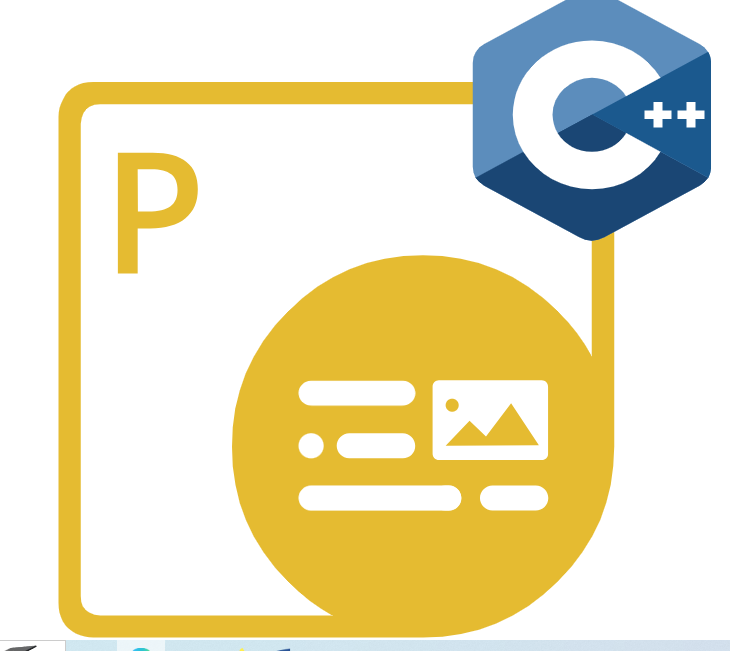Aspose.PDF Cloud Node.js SDK
Node.js REST API for PDF File Creation & Conversion
Leading Node.js Library for Working with PDF Documents in Cloud. It enables Developers to create, Read, Edit, Merge/Split, Render and Convert PDF Files inside Node.js Apps.
What is Aspose.PDF Cloud Node.js SDK?
Managing PDF files—whether you're generating reports, converting formats, or securing sensitive documents—is a common but often complex requirement in modern applications. With the Aspose.PDF Cloud Node.js SDK , developers can easily create PDFs in Node.js, work with a powerful Node.js PDF REST API, and eliminate the need to understand low-level PDF structures. This cloud-based SDK connects directly to Aspose’s PDF services, enabling you to read PDF files, edit PDF files, or even extract content from PDF documents without installing additional software. Whether you're building a web, mobile, or serverless app, you can access essential PDF features—like annotations, encryption, and format conversion—via simple REST API calls.
Ideal for scalable, cloud-first development, the SDK offers tools to convert PDF files in Node.js, including the ability to convert PDF file to JPEG, merge multiple PDFs in Node.js, split files, or encrypt PDF files. With a few lines of code, you can handle tasks like text extraction, file creation from scratch, and more—all without managing infrastructure or updates. Because all operations run in the cloud, the SDK effortlessly handles high request volumes, letting developers focus on feature-rich user experiences rather than backend complexity. If you're building modern, cloud-based PDF solutions, Aspose.PDF Cloud Node.js SDK is your all-in-one toolkit.
Getting Started with Aspose.PDF Cloud Node.js SDK
Before we dive into coding, you'll need to install the SDK and set up the environment. You can easily install the Aspose.PDF Cloud Node.js SDK using NPM, please use the following command for a smooth installation.
Install Aspose.PDF Cloud Node.js SDK via NPM
npm install asposepdfcloud You can also download the library directly from Aspose.PDF product page
Creating a PDF Document via REST API
Aspose.PDF Cloud Node.js SDK enables software developers to create cloud-based applications for working with PDF documents. One of the simplest tasks these cloud-based PDF applications can do is to create a new PDF document dynamically with ease. Developers can define various parameters such as add new page, define page size, insert new image, text content, and other elements. The following example shows how to create new PDF document and add new page or text to it inside Node.js applications.
How to Creation new PDF Documents inside Node.js?
const pdf = require('aspose-pdf-cloud');
// Create a new PDF file
const pdfDoc = new pdf.Document();
// Add a page to the PDF file
const page = pdfDoc.addPage();
// Add some text to the page
page.paragraphs.push(new pdf.Paragraph('Hello, World!'));
// Save the PDF file to a file
pdfDoc.save('output.pdf');
Convert PDF to Various Formats in Node.js
Cloud-based PDF applications often need to convert PDFs into other formats for different use cases like editing, viewing, merging, sharing and so on. Aspose.PDF Cloud Node.js SDK supports conversion between PDF and various other file formats such as Word, Excel, PowerPoint, XPS, HTML, XML, and images. This feature is particularly useful when you need to export PDF content to other file types for editing or sharing. Here is an example that shows, how software developers can convert a PDF file to JPEG file format inside Node.js applications.
How to Convert PDF File to JPEG File Formats inside Node.js Apps?
const { PdfApi } = require("asposepdfcloud");
const { PdfAType } = require("asposepdfcloud/src/models/movieAnnotation");
pdfApi = new PdfApi("XXXX", "XXXXXXX")
console.log('running example');
PdfApi.getPageConvertToJpeg("4pages.pdf", 1, null, null, null)
.then((result) => {
console.log(result.response);
});
Extract Content from PDF via Node.js API
Extracting data from a PDF is useful for building applications that require content analysis, searching, or text mining. With Aspose.PDF Cloud Node.js SDK, software developers can extract text or images from specific pages or the entire document with just a couple of lines of JavaScript code. This is essential for applications that require data analysis or content reusability. Here is an example that shows how users can extract text from a PDF document inside Node.js applications.
How to Extract from PDF Document inside Node.js Environment?
async function extractTextFromPdf() {
const response = await pdfApi.getTextExtract("sample.pdf", 1);
console.log("Extracted text from PDF:", response);
}
extractTextFromPdf();
Merge Multiple PDFs inside Node.js Apps
In business workflows, merging multiple PDFs into a single file is a common requirement. The ability to merge several PDF documents into one is another valuable feature of the Aspose.PDF Cloud Node.js SDK. Using the REST API, Software developers can easily load and merge multiple documents into one inside Node.js applications. This is useful for creating comprehensive reports or compiling related documents. Here is an example that shows how software developers can merge multiple PDF documents inside Node.js applications.
How to Merge Multiple PDF Files Inside Node.js Apps?
async function mergePdfs() {
const filesToMerge = ["doc1.pdf", "doc2.pdf"];
await pdfApi.putMergeDocuments(filesToMerge);
console.log("PDF documents merged successfully!");
}
mergePdfs();