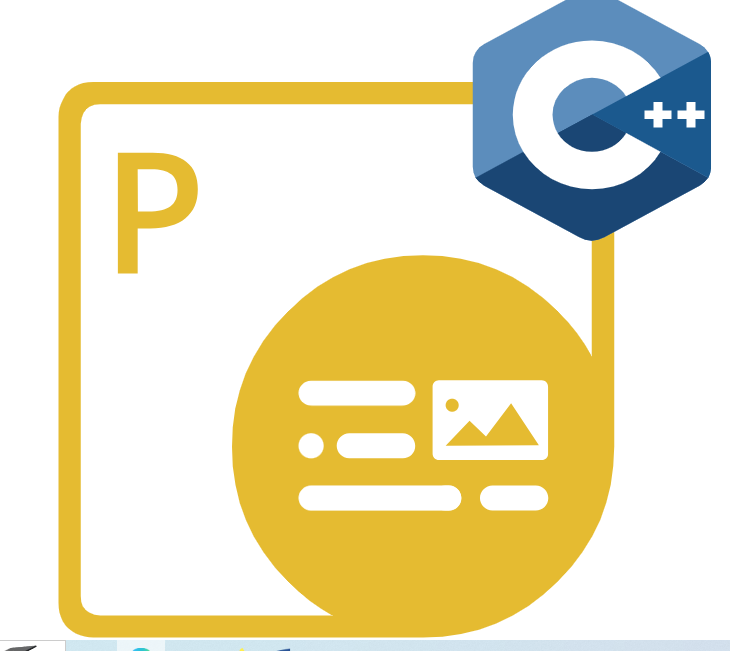Aspose.PDF for Node.js via C++
Node.js API for PDF File Creation & Conversion
A Very Powerful Node.js Library for PDF Documents Processing Online. It Allows to create, Read, Modify, Render, Protect, Optimize, & Convert PDFs to XLSX in Node.js Apps.
What is Aspose.PDF for Node.js via C++?
PDFs remain the standard for digital documents across industries, but handling them programmatically—especially for tasks like text extraction, format conversion, or file protection—can be complex. Aspose.PDF for Node.js via C++ offers a powerful and efficient solution by enabling developers to create PDFs in Node.js, read PDF files, and seamlessly integrate advanced PDF manipulation features into their applications. Designed for speed and reliability, this library leverages C++ performance while offering a smooth experience for Node.js developers. Whether you need to modify PDF files, extract text from PDF, or convert PDF file to XLSX, this solution covers it all without requiring deep knowledge of PDF internals.
Going beyond basic editing, Aspose.PDF enables you to encrypt PDF files, protect PDF files with passwords, merge or split PDFs, add annotations, and dynamically insert or remove attachments and images. Developers can also optimize PDFs in Node.js for size and performance or apply watermarks and OCR for scanned content. With its comprehensive toolkit and cloud-ready design, Aspose.PDF empowers you to convert PDF files in Node.js and build feature-rich PDF applications that scale. For any developer looking to simplify document workflows with a reliable Node.js PDF REST API, Aspose.PDF for Node.js via C++ is the ideal choice.
Getting Started with Aspose.PDF for Node.js via C++
To install and use Aspose.PDF with Node.js via C++ from a -*ZIP archive, follow the following instructions
- Extract the files from the ZIP archive
- Encrypt your *.lic file using ‘encrypt_lic.html
- Edit ‘settings.json’ and setup your settings
You can also download the library directly from Aspose.PDF product page
Convert PDF Files inside Node.js
Aspose.PDF for Node.js via C++ makes it easy for software professional to quickly and easily convert their PDF documents to the most popular formats in the Node.js environment. It allows seamless conversion of PDF files to various popular file formats including DOCX, XLSX, EPUB, HTML, images (JPEG, PNG, TIFF), and many more. This feature enables software developers to adapt PDF content to different platforms and use cases effortlessly. The following example shows, how software developers can convert existing PDF documents to XLSX file formats inside Node.js applications.
How to Convert PDF documents to XLSX Format inside Node.js Apps?
const AsposePdf = require('.//AsposePDFforNode.cjs');
const pdf_file = 'Aspose.pdf';
AsposePdf().then(AsposePdfModule => {
/*Convert a PDF-file to XlsX and save the "ResultPDFtoXlsX.xlsx"*/
const json = AsposePdfModule.AsposePdfToXlsX(pdf_file, "ResultPDFtoXlsX.xlsx");
console.log("AsposePdfToXlsX => %O", json.errorCode == 0 ? json.fileNameResult : json.errorText);
});
Extract Text from PDF in Node.js
Extracting text as well as images from the PDF document is a very demanding and useful task. Aspose.PDF for Node.js via C++ have provided numerous useful functions enabling software developers to extract text from PDF documents with precision, making it easy to process and analyze content programmatically. This feature is essential for tasks like text search, content analysis, and data extraction. The following code example demonstrates how users can extract text from their PDF documents inside Node.js applications.
How to Extract Text from PDF Document inside Node.js?
const AsposePdf = require('.//AsposePDFforNode.cjs');
const pdf_file = 'Aspose.pdf';
AsposePdf().then(AsposePdfModule => {
/*Extract text from a PDF-file*/
const json = AsposePdfModule.AsposePdfExtractText(pdf_file);
console.log("AsposePdfExtractText => %O", json.errorCode == 0 ? json.extractText : json.errorText);
});
Protect PDF Documents inside Node.js Apps
Aspose.PDF for Node.js via C++ provides features for securing PDF documents with just a couple of lines of code inside Node.js environment. There are several important features part of the library such as securely digitally sign PDF, setting passwords, restricting permissions, and encrypting or decrypting contents of a PDF documents. Below is an example demonstrating how software developers can encrypt a PDF document with a password inside Node.js applications.
How to Encrypt PDF File with Owner Password in Node.js?
const AsposePdf = require('asposepdfnodejs');
const pdf_file = 'Aspose.pdf';
AsposePdf().then(AsposePdfModule => {
/*Encrypt a PDF-file with passwords "user" and "owner", and save the "ResultEncrypt.pdf"*/
const json = AsposePdfModule.AsposePdfEncrypt(pdf_file, "user", "owner", AsposePdfModule.Permissions.PrintDocument, AsposePdfModule.CryptoAlgorithm.RC4x40, "ResultEncrypt.pdf");
console.log("AsposePdfEncrypt => %O", json.errorCode == 0 ? json.fileNameResult : json.errorText);
});
Optimize PDF Documents inside Node.js
Aspose.PDF for Node.js via C++ makes it easy for software developers to optimize PDF documents content for the Web. It Optimize PDF documents for reduced file size, improved performance, and compatibility inside Node.js applications. The library can also modify existing PDF documents by adding annotations, images, watermarks, and more. Here's an example demonstrating how to software developers can optimize PDF documents inside Node.js applications.
How to Optimize PDF Document for Web inside Node.js Apps?
const AsposePdf = require('.//AsposePDFforNode.cjs');
const pdf_file = 'Aspose.pdf';
AsposePdf().then(AsposePdfModule => {
/*Optimize a PDF-file and save the "ResultOptimize.pdf"*/
const json = AsposePdfModule.AsposePdfOptimize(pdf_file, "ResultOptimize.pdf");
console.log("AsposePdfOptimize => %O", json.errorCode == 0 ? json.fileNameResult : json.errorText);
});
Dynamic PDF Creation inside Node.js
Aspose.PDF for Node.js via C++ makes it easy for software developers to generate new PDF documents from scratch or dynamically create PDFs based on data inside Node.js applications. The library also supports adding pages, text, images, and other elements programmatically inside PDF documents.