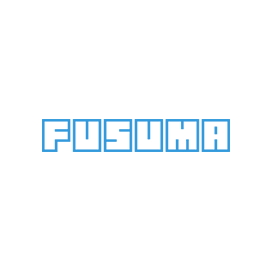
Fusuma
Create & Manage Web Presentation via JavaScript API
Open Source JavaScript Library to create apps for working with presentation slides, customize slide, create a table of contents & capture screen contents.
What is Fusuma?
Fusuma is an easy to use JavaScript library that makes it easy for software developers to create apps for working with presentation slides. The library has included several important features related to presentation creation as well as management, such as creating a new slide, adding a title to a slide, customizing a slide according to your own needs, creating a table of contents, capturing screen contents, writing characters on the host side, exporting slides as PDF and many more.
The library has included support for multiple modes such as start mode for developers, build mode for production, presentation mode for speaker's notes or recording purposes, a live mode for stream comments or tweets, and exporting more. Presenter mode can be used while you give a speech. This mode can be also helpful if you use a browser that doesn’t have a presentation API. The library is very flexible and can be used to draw different types of charts and diagrams.
The Fusuma library provides a sidebar that has SNS links, a slide's contents list, and various option buttons. It is also possible to fetch tweets from Twitter. If you are interested in fetching tweets from Twitter, please remember that Fusuma requires `.env` file. It is possible to stream comments when giving a speech.
Getting Started with Fusuma
The recommended way to install Fusuma Lib is using NPM. Please use the following command for a complete installation.
Install Fusuma using NPM
$ npm i fusuma -D Create & Modify Slide via JavaScript API
Developers can easily create new slides for their presentations using the open source JavaScript library Fusuma. It has included support for adding text, images, and videos inside the slides. You can also easily split the slides with just a couple of lines of JavaScript code. You can also easily add multiple columns into a slide as well as align contents inside a slide.
Add Animation into Slides
Animations are a useful part of the presentation that can make a presentation more dynamic as well as information more memorable. The open source JavaScript library Fusuma enables software developers to apply different kinds of animations inside their slides using JavaScript commands. At the moment it supports 5 basic animation effects such as FadeIn, fadeInUp, zoomIn, slideInLeft, and slideInRight.
Export Presentations to PDF
The Fusuma library has included functionality for programmatically exporting presentation slides to PDF documents using Java commands. You can also export a particular slide into a PDF page with ease. It is also possible to capture the screen and save it as an image file in presenter mode.
