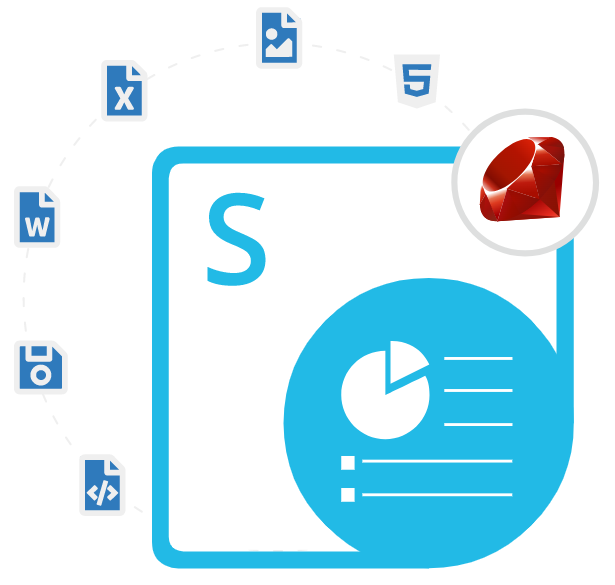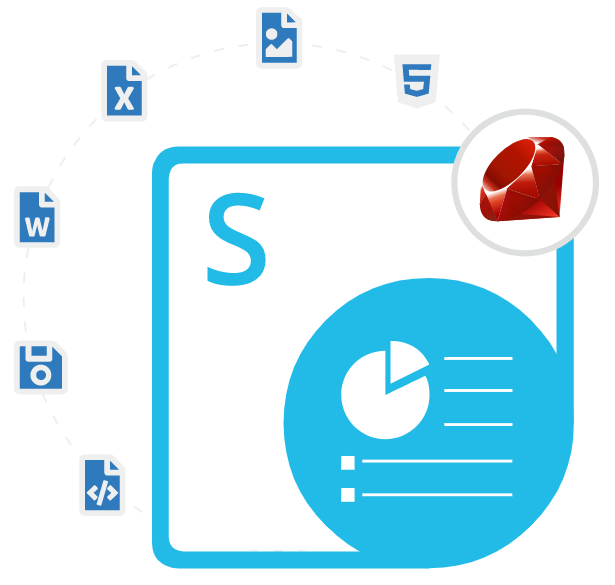
Aspose.Slides Cloud SDK for Ruby
Ruby SDK Read, Write & Convert PowerPoint Presentations
Ruby API for generating, modifying, rendering & converting PowerPoint (PPT/PPTX) & OpenOffice presentations without using Microsoft PowerPoint.
Aspose.Slides Cloud SDK for Ruby is a powerful platform independent SDK that enables software developers to create, modify, view, manipulate, and convert PowerPoint and OpenOffice presentations in the cloud. The Ruby SDK is a great tool for developers who want to integrate the functionality of Aspose.Slides Cloud into their Ruby-based applications. Using the Cloud SDK for Ruby, software can create new PowerPoint presentations in various file formats, such as PPT, PPTX, PPS, PPSX, PPTM, PPSM, POTX, POTM, ODP, OTP, and many more.
Aspose.Slides Cloud SDK for Ruby library has provided various advanced as well as basic features for working with PowerPoint presentations in the cloud, such as creating empty presentations, merging multiple presentations, splitting presentations, creating a new presentation from selected slides from other presentations, converting PowerPoint documents to different formats, set and get all properties, removing a particular property, converting all or specific slides to different formats, copying slides, adding/removing slides, extracting information from slides, getting image count, add shapes to presentations, extracting shapes from a particular slide and many more.
Aspose.Slides Cloud SDK for Ruby is very stable and easy to handle. Software developers can convert their presentations into numerous file formats like PPT, POT, PPS, PPTX, POTX, PPSX, PPTM, PPSM, POTM, ODP, OTP, TIFF, PDF, XPS, JPEG, PNG, GIF, BMP, SVG, SWF, HTML, and many more. This makes it easy to share your presentations with others who may not have PowerPoint installed on their computer. With this SDK, you can easily apply themes and templates to your presentations to ensure a consistent look and feel across all of your slides. With its wide range of features, simple API, and easy-to-use interface, this SDK is an excellent choice for anyone looking to add PowerPoint presentation management to their Ruby project.
Getting Started with Aspose.Slides Cloud SDK for Ruby
The recommend way to install Aspose.Slides Cloud SDK for Ruby is using RubyGems. To install the SDK on your system, please run the following command:
Install Aspose.Slides Cloud SDK for Ruby via RubyGems
gem install aspose_slides_cloud PPT, PPTX Presentations Creation via Ruby
Aspose.Slides Cloud SDK for Ruby has included complete support for PowerPoint presentation creation and handling inside their own Ruby application. The Ruby SDK supports several important features related to presentations manipulation and allows creating presentation in numerous file formats such as PPT, PPTX, PPS, PPSX, PPTM, PPSM, POTX, POTM ODP, OTP & more. It supports features like creating a new empty presentation from scratch, reading existing presentations, protecting presentation by applying password, create new Presentation via HTML document, generate presentation from PDF document, split/merge presentations and many more.
Create an Empty PowerPoint Presentation via Ruby API
require 'aspose_slides_cloud'
configuration = AsposeSlidesCloud::Configuration.new
configuration.app_sid = "my_client_id"
configuration.app_key = "my_client_key"
slides_api = AsposeSlidesCloud::SlidesApi.new(configuration)
response = slides_api.create_presentation("Sales.pptx", nil, nil, nil, "Data", "Main")
print response.self_uri.href # https://api.aspose.cloud/v3.0/slides/Sales.pptx?folder=Data
Add & Manage Slides Notes via Ruby
Aspose.Slides Cloud SDK for Ruby makes it easy for software developers to handle tasks related to slide notes inside their own Ruby applications. There are several important features related to slide notes such as adding notes to presentations, updating existing notes from presentations, extracting notes from slides, reading notes from an existing presentation, and many more. The following example shows how Ruby developers can add notes to a presentation using Ruby commands.
Add Speaker Notes to a PowerPoint Presentation via Ruby
require "aspose_slides_cloud"
include AsposeSlidesCloud
configuration = AsposeSlidesCloud::Configuration.new
configuration.app_sid = "MyClientId"
configuration.app_key = "MyClientSecret"
slides_api = AsposeSlidesCloud::SlidesApi.new(configuration)
# Prepare notes for the slide.
notes_slide = AsposeSlidesCloud::NotesSlide.new
notes_slide.text = "Start with our company."
# Create the notes for the second slide.
current_notes_slide = slides_api.create_notes_slide("MyPresentation.pptx", 2, notes_slide, nil, "MyFolder")
# Print the resource reference for the notes slide.
print current_notes_slide.self_uri.href
Working with Charts in Presentation via Ruby
Aspose.Slides Cloud SDK for Ruby enables software developers to handle charts programmatically inside their own PowerPoint presentations using Ruby commands. Software developers can create different types of charts inside their presentation such as column charts, pie charts, sunburst charts, scattered charts, and bubble charts. There are various features available for working with charts such as inserting a new chart to a slide, setting chart wall, setting chart axis properties, setting chart legends, and many more. The following example shows how to update some properties of the horizontal axis inside ruby applications.
How to Update Some Properties of the Horizontal Axis via Ruby?
configuration = AsposeSlidesCloud::Configuration.new
configuration.app_sid = "MyClientId"
configuration.app_key = "MyClientSecret"
api = AsposeSlidesCloud::SlidesApi.new(configuration)
#Code example will be added soon.
Insert & Manage Text in Presentation via Ruby API
Aspose.Slides Cloud SDK for Ruby allows software developers to insert and manipulate text and objects within PowerPoint presentations in the cloud. The SDK includes several important features for handling text in presentation such as adding and removing text, changing fonts and colors, inserting a new paragraph, updating text properties, deleting unwanted paragraphs, replacing text on a slide, highlighting text, resizing and repositioning objects, getting Paragraph rectangle, extracting text from a presentation and many more. The following example shows how to highlight text in a shape inside a PowerPoint presentation using Ruby code.
How to Highlight Text in Shape inside PowerPoint Presentation via Ruby?
configuration = AsposeSlidesCloud::Configuration.new
configuration.app_sid = "MyClientId"
configuration.app_key = "MyClientSecret"
api = AsposeSlidesCloud::SlidesApi.new(configuration)
result = api.highlight_shape_text("MyPresentation.pptx", 2, 1, "important", "00FF0000")
p(result.text)