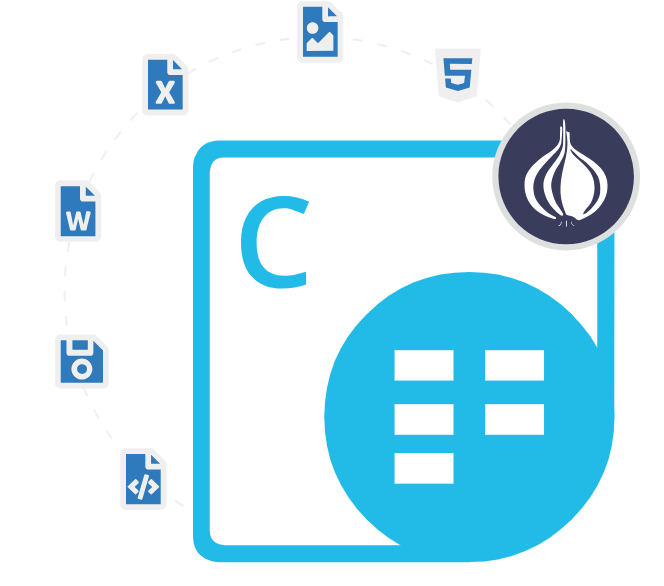
Aspose.Cells Cloud SDk for Perl
Free Perl API for Excel Files Creation & Conversion
Perl REST API that allows Programmers to Create, Edit, Manipulate and Convert Microsoft Excel & OpenOffice Spreadsheets inside cloud-based applications. Add Charts & Manage Hyperlinks
What is Aspose.Cells Cloud SDK for Perl?
In today's data-driven world, Excel spreadsheets have become an integral part of business operations. From data analysis and reporting to complex calculations, Excel offers a versatile platform for managing and manipulating data. To harness the power of Excel in the cloud, developers can turn to Aspose.Cells Cloud SDK for Perl. This software development kit (SDK) provides a comprehensive set of tools and functionalities for working with Excel files, enabling seamless integration into Perl applications. It has included support for some popular spreadsheets file formats, such as XLS, XLSX, XLSB, XLSM, XLT, XLTX, XLTM, ODS, XML, CSV, TSV, TXT, HTML, MHTML, and so on.
Aspose.Cells Cloud SDK for Perl serves as a bridge between your Perl applications and the powerful features of Aspose.Cells Cloud, a cloud-based service for Excel file processing. With this SDK, software developers can effortlessly perform a wide range of tasks, such as creating Excel files from scratch, modifying existing Excel files, converting Excel files to many other supported file formats, extracting data from spreadsheets, generating reports, creating visually appealing charts, adding charts to excel reports, Add or remove a cell area for conditional formatting, Insert or delete, insert or merge workbooks, horizontal or veAspose.Cells Cloud SDK for Perl
The Aspose.Cells Cloud SDK for Perl extensive features provide software developers with a robust toolkit for working with Excel files, empowering them to build efficient and feature-rich applications with ease. The SDK provides a simple and comprehensive API documentation, along with code examples, making it easy for developers to get started quickly. With seamless integration, comprehensive documentation, and a focus on security, it enables software developers to build powerful and efficient Excel-driven solutions in the cloud. This Cloud-base Perl SDK is a valuable asset for any Perl developer looking to streamline their Excel file management processes.
Getting Started with Aspose.Cells Cloud SDK for Perl
To utilize Aspose.Cells Cloud SDK for Perl, you must have Perl installed on your system. The recommended way to install the SDK is using Comprehensive Perl Archive Network (CPAN). Please use the following command for a smooth installation.
Install Aspose.Cells Cloud SDK for Perl T via CPAN
cpan AsposeCellsCloud You can also download it directly from GitHub.
Create Excel Spreadsheet in Different Ways via Swift API
Aspose.Cells Cloud SDK for Perl has included complete support for generating and managing Excel spreadsheet documents in various file formats inside Swift applications. The library enables software developers to create and manage workbooks in different ways such as creating an empty workbook from the scratch, creating an Excel workbook with a smart marker template or creating an Excel workbook with a template file, getting pages count on an Excel workbook, set and clear password for an Excel workbook, auto-fit columns on an Excel workbook and many more.
Create a New Excel File in Cloud via Perl API
Aspose.Cells Cloud SDK for Perl has included very strong support for Excel spreadsheets creation and manipulation in various file formats such as XLS, XLSX, XLSB, XLSM, XLT, XLTX, XLTM, and so on. The SDK allows software developers to create new Excel files from scratch, modify existing ones, insert images, add new workbook, merge workbooks, and extract specific data using a simple and intuitive API. You can programmatically add or remove worksheets, insert or delete rows and columns, apply formatting, and set formulas, among other operations. The following examples shows how software developers can create an empty workbook inside their own Perl applications.
How to Create an Empty Workbook inside Perl Applications?
namespace Aspose.Cells.Cloud.SDK.Example
{
using Aspose.Cells.Cloud.SDK.Api;
using Aspose.Cells.Cloud.SDK.Request;
using System;
public partial class CellsApiExample
{
public void PutWorkbookCreateExample()
{
CellsApi cellsApi = new CellsApi(Environment.GetEnvironmentVariable("CellsCloudTestClientId"), Environment.GetEnvironmentVariable("CellsCloudTestClientSecret"));
PutWorkbookCreateRequest request = new PutWorkbookCreateRequest { name = "Book1.xlsx", folder = "TestData/In" };
cellsApi.PutWorkbookCreate(request);
}
}
}
Excel Spreadsheet Conversion to Other Formats via Perl
Aspose.Cells Cloud SDK for Perl has included a very powerful spreadsheet converter enabling software developers to load and convert various types of Excel spreadsheet to many supported file formats with just a couple of lines of Perl code. The SDK enables seamless conversion between different spreadsheet formats, such as XLS, XLSX, XLSB, CSV, TSV, XLSM, ODS, TXT, PDF, OTS, XPS, DIF, PNG, JPEG, BMP, SVG, TIFF, EMF, NUMBERS, FODS and many more. This versatility ensures compatibility across various systems and simplifies data exchange between different applications. The following example shows how software developers can convert an Excel file via Perl API.
How to Convert an Excel Workbook via Perl API?
@api = AsposeCellsCloud::CellsApi.new("appsid","appkey")
my $format = 'pdf'; # replace NULL with a proper value
my $password = undef; # replace NULL with a proper value
my $out_path = undef; # replace NULL with a proper value
my $Book1_data =undef;
my @fileinfos = stat("D:\\Projects\\Aspose\\Aspose.Cloud\\Aspose.Cells.Cloud.SDK\\src\\TestData\\Book1.xlsx");
my $filelength = @fileinfos[7];
open(DATA, " $api, 'file'=>$name ,'folder' =>$folder) ;
$result = $api->cells_workbook_put_convert_workbook( workbook => $Book1_data, format => $format, password => $password, out_path => $out_path,folder =>$folder);conver
Working with Hyperlinks on an Excel File
Hyperlinks in Excel files provide a convenient way to navigate to other locations, websites, or files quickly. Aspose.Cells Cloud SDK for Perl has provided some wonderful features for working with Excel files allowing software developers to efficiently, enabling them to add, modify, and remove hyperlinks in Excel worksheets programmatically with just a couple of lines of Perl code. The following example demonstrates how software developers can modify existing hyperlinks inside their Perl applications.
How to Modify Existing Hyperlinks inside Excel File via Perl API?
use AsposeCellsCloud;
# Set up your credentials
my $api = AsposeCellsCloud::CellsApi->new(client_id => "Your_App_SID", client_secret => "Your_App_Key");
# Specify the file name and worksheet name
my $filename = "sample.xlsx";
my $sheet_name = "Sheet1";
# Define the cell name of the hyperlink to be modified
my $cell_name = "A1";
# Define the new hyperlink URL and text
my $new_hyperlink_url = "https://www.updated-example.com";
my $new_hyperlink_text = "Updated Example Website";
# Update the hyperlink in the cell
my $response = $api->post_worksheet_hyperlink($filename, $sheet_name, $cell_name, $new_hyperlink_url, $new_hyperlink_text);
print "Hyperlink updated successfully.\n";
Create & Manage Charts inside Excel File via Perl
Aspose.Cells Cloud SDK for Perl makes it easy for software developers to create a new chart or modify existing charts inside an Excel Worksheet using Perl commands. Creating visually appealing charts and graphs is made easy with the SDK's chart generation capabilities. It allows software developers to dynamically generate different types of charts, customize their appearance, and embed them into Excel files or export them to image formats. The following example shows how to add chart into Excel worksheet inside Perl applications.
How to Add Chart into Excel Worksheet via Perl Code?
namespace Aspose.Cells.Cloud.SDK.Example
{
using Aspose.Cells.Cloud.SDK.Api;
using Aspose.Cells.Cloud.SDK.Request;
using System;
public partial class CellsApiExample
{
public void PutWorksheetAddChartExample()
{
CellsApi cellsApi = new CellsApi(Environment.GetEnvironmentVariable("CellsCloudTestClientId"), Environment.GetEnvironmentVariable("CellsCloudTestClientSecret"));
PutWorksheetAddChartRequest request = new PutWorksheetAddChartRequest { name = "Book1.xlsx", sheetName = "Sheet4",
chartType="pie",
upperLeftRow = 5,
upperLeftColumn = 5,
lowerRightRow = 10,
lowerRightColumn = 10,
area = "C7:D11",
isVertical = true, folder = "TestData/In" };
cellsApi.PutWorksheetAddChart(request);
}
}
}
